So… I’ve needed two things as of late:
- A gallery for my blog posts
- A small break from my PMP studies
So here we are!
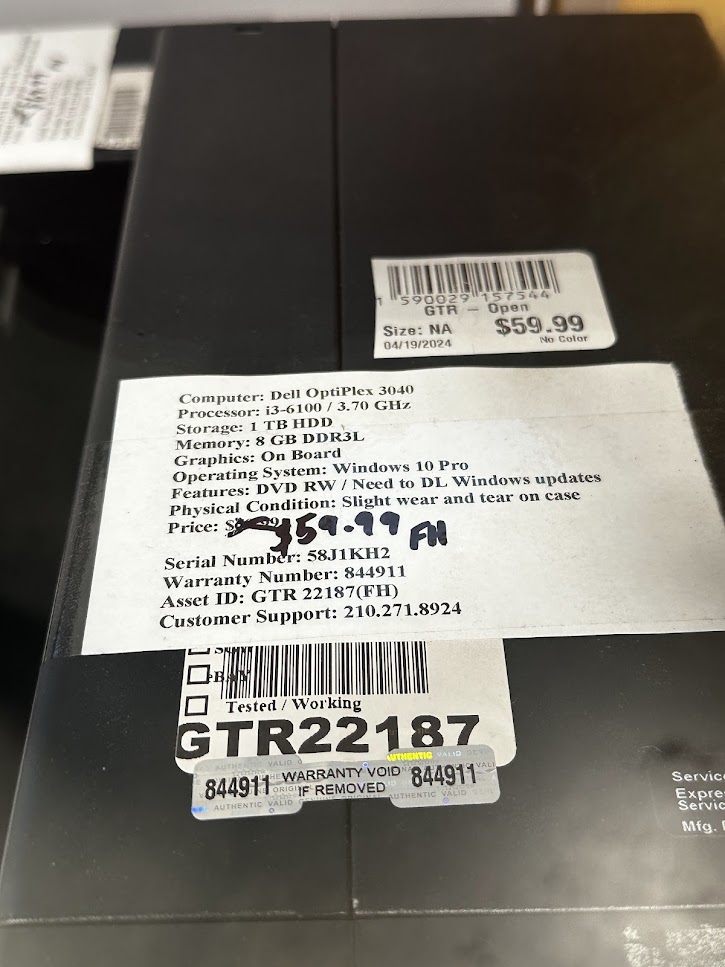


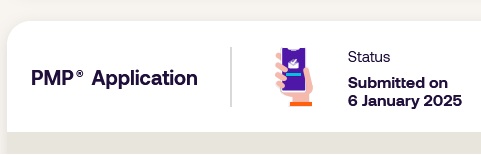
Needs Overview
I need a way to integrate a gallery into my Astro blog that allows image selection at the blog post level using frontmatter, ensuring flexibility without modifying the component. The gallery must be styled with CSS Grid for a responsive and clean layout. Captions should be dynamic, supporting HTML links so each post can have custom descriptions without hardcoding them in the component. This also serves as a break from PMP studies while improving the blog’s functionality.
Requirements:
- Astro Blog Integration – The gallery must be inserted dynamically in individual blog posts, with some exception.
- Frontmatter Image Selection – Images should be defined at the post level, not inside the component.
- CSS Grid Styling – The gallery layout should be responsive and visually structured.
- Dynamic Captions – Each post should be able to define its own caption.
- HTML Support in Captions – Links and formatting should work within the caption.
- Low Maintenance – The component should be reusable without post-by-post modifications.
- Break from PMP Studies – This serves as both a technical project and a mental reset.
Building a Dynamic Image Gallery in Astro
Integrating a gallery into my Astro blog required a flexible approach that allows each blog post to define its own images and captions without modifying the gallery component itself. The solution needed to support frontmatter-based image selection, CSS Grid styling for responsiveness, and HTML-compatible captions for better formatting. Additionally, this served as a break from PMP studies while improving the overall structure of my blog.
Defining Images at the Blog Level
Instead of hardcoding images in the component, I set up frontmatter in MDX to let each post specify which images to display.
---
title: "My Blog Post"
images:
- "DO_Optiplex.jpg"
- "FrankenPlex_Done.jpg"
- "LIAWS.jpg"
- "PMP_App.jpg"
caption: "Gallery Feature / <a href='https://www.jeffcamacho.com/' target='_blank'>www.jeffcamacho.com</a>"
---This ensures that image selection is handled per post, allowing different blog entries to have unique galleries without modifying the component.
Passing Data to the Gallery Component
Since Astro components don’t process frontmatter directly, the data needed to be explicitly passed.
import Gallery from "@components/Gallery.astro";
<Gallery images={frontmatter.images} caption={frontmatter.caption} />This keeps the component reusable while allowing each post to display different images and captions.
Making the Gallery Component Dynamic
To ensure flexibility, the Gallery.astro component was designed to:
- Accept images and captions via
props - Render dynamically based on the frontmatter
- Support HTML captions for links and formatting
---
interface Props {
images: string[];
caption?: string;
}
const { images, caption } = Astro.props as Props;
---
<div class="gallery-box">
<div class="gallery">
{images.map((image: string) => (
<img src={`/img/${image}`} alt={image} loading="lazy" />
))}
</div>
{caption && <div class="gallery-caption" set:html={caption} />}
</div>Using set:html={caption} allows captions with HTML while ensuring the gallery remains fully reusable.
Styling the Gallery for a Clean Layout
To maintain a responsive grid layout, CSS Grid was used. This ensures images scale properly across different screen sizes.
.gallery-box {
text-align: center;
margin: 20px 0;
}
.gallery {
display: grid;
grid-template-columns: repeat(auto-fit, minmax(200px, 1fr));
gap: 10px;
justify-content: center;
}
.gallery img {
width: 100%;
height: auto;
object-fit: cover;
border-radius: 8px;
box-shadow: 2px 2px 10px rgba(0, 0, 0, 0.1);
}
.gallery-caption {
text-align: center;
font-size: 0.9rem;
margin-top: 10px;
}
.gallery-caption a {
color: #4a90e2;
text-decoration: none;
font-weight: bold;
}
.gallery-caption a:hover {
text-decoration: underline;
}Now, every post can include custom image galleries with captions, formatted consistently across the site.
Aaannnnddd, done.
This feature work successfully integrates a gallery into my Astro blog, allowing per-post customization through frontmatter while keeping the component lightweight and reusable. The CSS Grid layout ensures responsiveness, and HTML captions provide flexibility for adding links.
Most importantly, it served as a productive break from PMP studies while improving the blog’s functionality.
Now back to my studies…
All the best.
- Jeff